How To Fix Your Photoshop Cursor When They All Change To Precise Cursors.
Are you wondering why your Photoshop cursor changed from a the normal icon to a crosshair?
I feel your pain. I’ve been there.
One minute everything is going great while editing in Photoshop and in an instant your Photoshop cursor changes from normal to a crosshair.
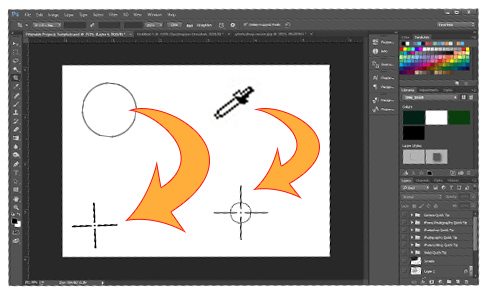
The first place you may look to resolve the problem is to go the the Cursor Preferences.
You quickly find out that your cursors are already set to Standard or Normal Brush Tip.
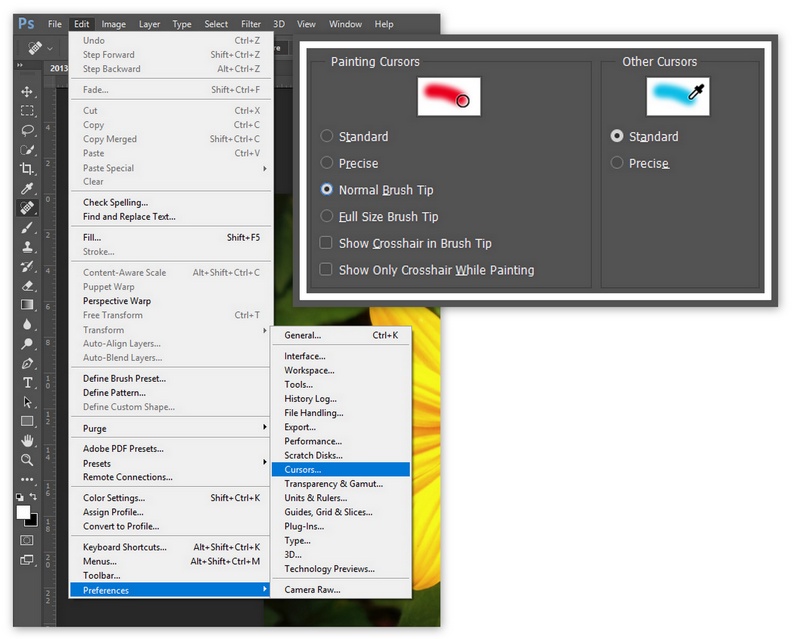
What you expected to see was something like this…..
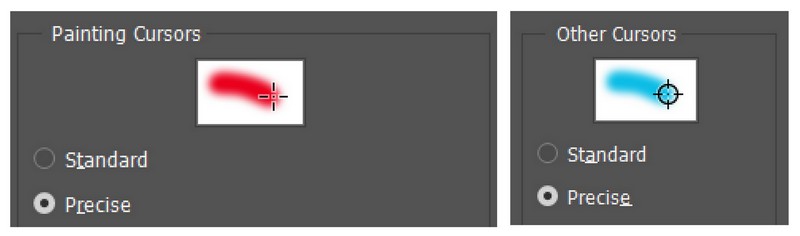
What the heck is going on?????
Luckily, this is actually a quick fix.
Are you ready for this?
Press the CAPS LOCK button on your keyboard.
I know what you’re saying….I said the same curse words too the when I found out just how silly this mistake is.
So, now you know….the CAPS LOCK button on the keyboard toggles the Standard and Precise Cursors on and off in Photoshop.
You accidentally bumped the button and did not know it.
Just so you don’t feel bad…. I spent nearly 30 minutes trying to fix this exact problem when it first happened to me…ugghhhhhh!!!!
Happy Editing,
Dave

